Ford Explorer: Driving Aids / Lane Keeping System
WARNING: You are responsible for controlling your vehicle at all times. The system is designed to be an aid and does not relieve you of your responsibility to drive with due care and attention. Failure to follow this instruction could result in the loss of control of your vehicle, personal injury or death.
https://magicaliptv.com/iptv-free-trials/WARNING: Always drive with due care and attention when using and operating the controls and features on your vehicle.
WARNING: In cold and severe weather conditions the system may not function. Rain, snow and spray can all limit sensor performance.
WARNING: Large contrasts in outside lighting can limit sensor performance.
WARNING: The system will not operate if the sensor cannot track the road lane markings.
WARNING: The sensor may incorrectly track lane markings as other structures or objects. This can result in a false or missed warning.
WARNING: The system may not operate properly if the sensor is blocked. Keep the windshield free from obstruction.
WARNING: If damage occurs in the immediate area surrounding the sensor, have your vehicle checked as soon as possible.
WARNING: The system may not correctly operate if your vehicle is fitted with a suspension kit not approved by us.
Note: The system works above 40 mph (64 km/h).
Note: The system works as long as the camera can detect one lane marking.
Note: When you select aid or alert and aid mode and the system detects no steering activity for a short period, the system alerts you to put your hands on the steering wheel. The system may detect a light grip or touch on the steering wheel as hands off driving.
Note: The system may not function if the camera is blocked, or if the windshield is damaged or dirty.

When you switch the system on and it detects an unintentional drift out of your lane is likely to occur, the system notifies or assists you to stay in your lane through the steering system and information display. In Alert mode, the system provides a warning by vibrating the steering wheel. In Aid mode, the system provides steering assistance by gently counter steering your vehicle back into the lane.
When the system is functioning in the combined Alert and Aid mode, the system first provides steering assistance by gently counter steering your vehicle back into the lane, followed by a warning that vibrates the steering wheel if the vehicle is still out of the lane markings.
Switching the System On and Off
Note: The on or off setting is stored until it is manually changed, unless a MyKey is detected. If the system detects a MyKey, it defaults to on and the mode sets to alert.

Press the button on the direction indicator stalk to switch the system on or off.
System Settings
The system has optional setting menus available. The system stores the last known selection for each of these settings. You do not need to readjust your settings each time you switch the system on.
Mode: This setting allows you to select which of the system features you can enable.

Alert only – Provides a steering wheel vibration when the system detects an unintended lane departure.

Aid only – Provides steering assistance toward the lane center when the system detects an unintended lane departure.

A - Alert
B - Aid
Alert + Aid – Provides steering assistance toward the lane center.
If your vehicle continues drifting out of the lane after the lane keeping aid corrects the vehicle, the system provides a steering wheel vibration.
If your vehicle stays to one side of the lane after the lane keeping aid corrects your vehicle and then subsequently drifts out of the lane again, the system only provides an alert at the steering wheel.
Note: The alert and aid diagrams illustrate general zone coverage. They do not provide exact zone parameters.
Intensity: This setting affects the intensity of the steering wheel vibration used for the alert and alert + aid modes. This setting does not affect the aid mode.
- Low.
- Normal.
- High.
System Display

When you switch the system on, a graphic of lane markings appears in the information display.
When you switch the system off, the lane marking graphics do not display.
While the system is on, the color of the lane markings change to indicate the system status. These colors represent the following:
Gray: Indicates that the system is temporarily unable to provide a warning or intervention on the indicated side. This may be because:
- Your vehicle is under the activation speed.
- The direction indicator is active.
- Your vehicle is in a dynamic maneuver.
- The road has no or poor lane markings in the camera field-of-view.
- The camera is obscured or unable to detect the lane markings due to environmental, traffic or vehicle conditions. For example, significant sun angles, shadows, snow, heavy rain or fog, following a large vehicle that is blocking or shadowing the lane or poor headlamp illumination.
See Troubleshooting for additional information.
White: Indicates that the system is available or ready to provide a warning or intervention on the indicated side.
Note: If your vehicle has lane centering assist and the system is active, the walls appear green instead of white.
Yellow: Indicates that the system is providing or has just provided a lane keeping aid intervention.
Red: Indicates that the system is providing or has just provided a lane keeping alert warning.
The system can be temporarily suppressed at any time by the following:
- Quick braking.
- Fast acceleration.
- Using the direction indicator.
- Evasive steering maneuver.
- Driving too close to the lane markings.
Troubleshooting



 USING DRIVER ALERT
USING DRIVER ALERT
Switching the System On and Off
Switch the system on or off using the touchscreen. See Settings.
When active, the system monitors your alertness level based upon your driving
behavior in relation ..
 Blind Spot Information System
Blind Spot Information System
WARNING: Do not use the blind spot information system as a replacement
for using the interior and exterior mirrors or looking over your shoulder before
changing lanes...
Other information:
Ford Explorer 2020-2025 Service Manual: Diagnosis and Testing - Communications Network
Diagnostic Trouble Code (DTC) Chart Diagnostics in this manual assume a certain skill level and knowledge of Ford-specific diagnostic practices. REFER to: Diagnostic Methods (100-00 General Information, Description and Operation). Diagnostic Trouble Code Chart Module DTC Description Action GWM U2100:0..
Ford Explorer 2020-2025 Service Manual: Description and Operation - High Voltage Battery, Mounting and Cables - System Operation and Component Description
System Diagram Item Description 1 Current Sensor 2 Contactor Sense Leads 3 BECM 4 Precharge Contactor Coil 5 Positive Contactor Coil 6 Negative Contactor Coil 7 High Voltage Battery Junction Box 8 Temperature Sensors 9 Cell Voltage Sense Leads 10 PCM 11 Battery Cell Arrays 12 GWM 13 RCM ..
Categories
- Manuals Home
- 6th Generation Explorer Owners Manual
- 6th Generation Explorer Service Manual
- Electric Parking Brake
- Automatic Transmission - 10-Speed Automatic Transmission – 10R60
- Description and Operation - Identification Codes
- New on site
- Most important about car
Windshield Wipers
 Push the lever up or down to operate
the windshield wipers.
Push the lever up or down to operate
the windshield wipers.
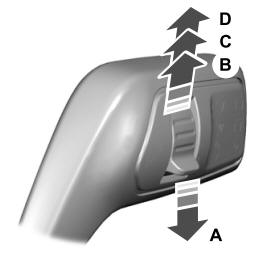
A - Single wipe.
