Ford Explorer: Remote Control / Remote Start (If Equipped)
WARNING: To avoid exhaust fumes, do not use remote start if your vehicle is parked indoors or in areas that are not well ventilated.
Note: Do not use remote start if your fuel level is low.
 The remote start button is on the
remote control.
The remote start button is on the
remote control.
This feature allows you to start your vehicle from the outside. Your remote control has an extended operating range.
If your vehicle has automatic climate control, you can configure it to operate when you remote start your vehicle. See Climate Control. A manual climate control system runs at the setting it was set to when you switched your vehicle off.
Many states and provinces have restrictions for the use of remote start.
Check your local and state or provincial laws for specific requirements regarding remote start systems.
The system does not work if:
- The ignition is on.
- The anti-theft alarm triggers.
- You disable the feature.
- The hood is open.
- The transmission is not in park (P).
- The battery voltage is below the minimum operating voltage.
- The service engine soon light is on.
Remote Control Feedback (If Equipped)
An LED on the remote control provides status feedback of remote start or stop commands.

Remote Starting Your Vehicle
Note: You must press each button within three seconds of each other. If you do not follow this sequence, your vehicle does not start remotely, the direction indicators do not flash twice and the horn does not sound.

To remote start your vehicle:
- Press the lock button to lock all the doors.
- Press the remote start button twice. The exterior lamps flash twice.
The horn sounds if the system fails to start, unless quiet start is on. Quiet start runs the blower fan at a slower speed to reduce noise. You can switch it on or off in the information display.
Note: If you have remote started your vehicle with an integrated keyhead transmitter, you must switch on the ignition before driving your vehicle. With an intelligent access transmitter, you must press the brake pedal before driving your vehicle.
The power windows do not work during remote start and the radio does not turn on automatically.
The parking lamps remain on and your vehicle will run for 5, 10 or 15 minutes, depending on the setting.
Extending the Engine Running Time
Repeat Steps 1 and 2 with the vehicle still running to extend the run time for another remote start period. If you have the duration set to 15 minutes, the duration extends by another 15 minutes. For example, if the vehicle has run from the first remote start for five minutes, the vehicle continues to run now for a total of 30 minutes. You can extend the remote start up to a maximum of 35 minutes.
Wait at least five seconds before remote starting after the engine stops running.
Turning Your Vehicle Off After Remote Starting
 Press the button once. Your vehicle
and the parking lamps turn off.
Press the button once. Your vehicle
and the parking lamps turn off.
You may have to be closer to your vehicle than when starting due to ground reflection and the added noise of your running vehicle.
You can switch this feature on or off in the information display.
Replacing a Lost Key or Remote Control
Replacement keys or remote controls can be purchased from an authorized dealer. Authorized dealers can program remote controls for your vehicle. See Passive Anti-Theft System.
 Sounding the Panic Alarm
Sounding the Panic Alarm
Note: The panic alarm only operates when the ignition is off.
Press the button to sound the panic
alarm. Press the button again or switch the ignition on to turn it off...
 MyKey™
MyKey™
..
Other information:
Ford Explorer 2020-2025 Service Manual: Description and Operation - Fuel System - Overview
Overview NOTICE: Repairs of the fuel system are to be achieved only by replacement of the failed component(s). Repair of a fuel system component should not be attempted. NOTICE: If directed during assembly of fuel system components, lubricate any seal(s) only with specified material...
Ford Explorer 2020-2025 Service Manual: Description and Operation - Parking Aid - Component Location
C..
Categories
- Manuals Home
- 6th Generation Explorer Owners Manual
- 6th Generation Explorer Service Manual
- Description and Operation - Jacking and Lifting - Overview
- General Procedures - Transmission Fluid Drain and Refill
- Traction Control
- New on site
- Most important about car
Gauges
4 Inch Display
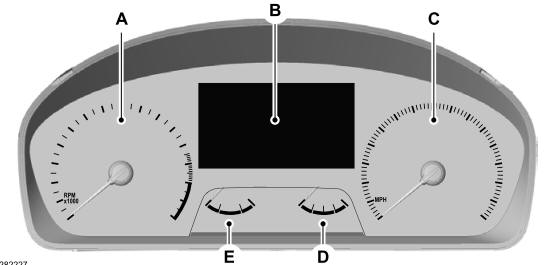
A - Tachometer.
B - Information display.
C - Speedometer.
D - Fuel gauge.
E - Engine coolant temperature gauge.
