Ford Explorer: Instrument Panel and Console / Removal and Installation - Auxiliary Power Point
Ford Explorer 2020-2025 Service Manual / Body and Paint / Body and Paint / Instrument Panel and Console / Removal and Installation - Auxiliary Power Point
Special Tool(s) / General Equipment
.jpg) |
501-194 Remover, Power Point TKIT-2014D-ROW2 TKIT-2014D-FL_ROW |
Removal
-
Open the power point cover.
.jpg) |
-
Position the power point extractor so that it engages in the adjacent slots in the power point socket.
Remove Suggested Tool: 501-194 Remover, Power Point.
.jpg) |
-
-
Install the receiver cup.
-
Install and tighten the wing nut.
Remove Suggested Tool: 501-194 Remover, Power Point.
-
Install the receiver cup.
.jpg) |
-
Tighten the wing nut to pull the power point socket out of the retainer.
Remove Suggested Tool: 501-194 Remover, Power Point.
.jpg) |
-
Disconnect the electrical connector.
.jpg) |
Installation
-
Connect the electrical connector and push the new power point socket into the retainer.
 Removal and Installation - Floor Console
Removal and Installation - Floor Console
Removal
All vehicles except Police
NOTE:
Removal steps in this procedure may contain installation details.
Remove the front seats.
Refer to: Front Seat (501-10A Front Seats, Removal..
Other information:
Ford Explorer 2020-2025 Owners Manual: Switching Cruise Control On and Off
About Cruise Control Cruise control lets you maintain a set speed without keeping your foot on the accelerator pedal. You can use cruise control when your vehicle speed is greater than 20 mph (30 km/h). WARNING: Do not use cruise control on winding roads, in heavy traffic or when the road surface is slippery...
Ford Explorer 2020-2025 Owners Manual: Manual Park Release (MPR)
WARNING: When doing this procedure, you need to take the transmission out of park (P) which means your vehicle can roll freely. To avoid unwanted vehicle movement, always fully apply the parking brake prior to doing this procedure. Use wheels chocks if appropriate...
Categories
- Manuals Home
- 6th Generation Explorer Owners Manual
- 6th Generation Explorer Service Manual
- Engine
- Diagnosis and Testing - Parking Brake - Vehicles With: Electric Brake Booster
- Removal and Installation - Liftgate Trim Panel
- New on site
- Most important about car
Gauges
4 Inch Display
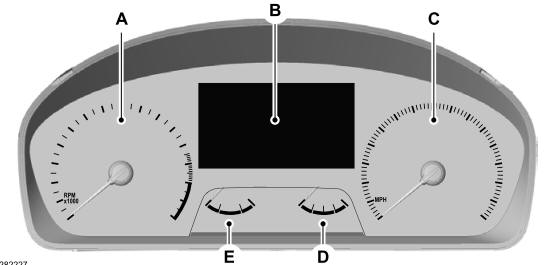
A - Tachometer.
B - Information display.
C - Speedometer.
D - Fuel gauge.
E - Engine coolant temperature gauge.
Copyright © 2025 www.foexplorer.com

