Ford Explorer: SYNC™ 3 / SYNC™ 3 Troubleshooting
Ford Explorer 2020-2025 Owners Manual / SYNC™ 3 / SYNC™ 3 Troubleshooting
Voice Recognition
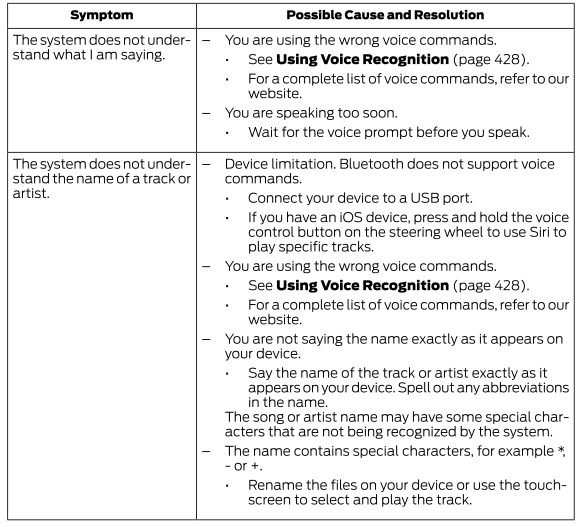
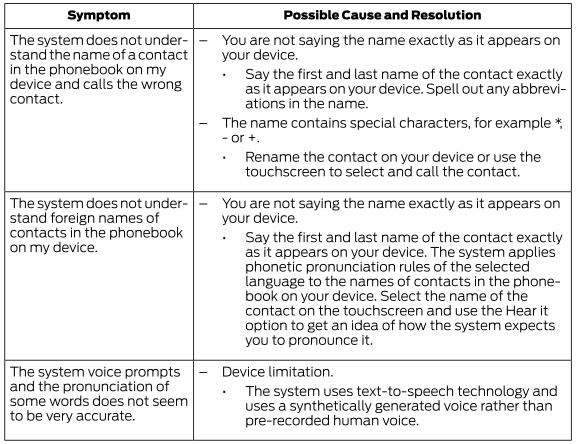
USB and Bluetooth Audio
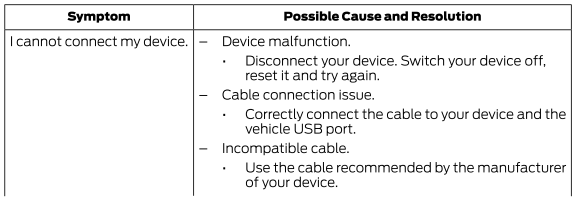
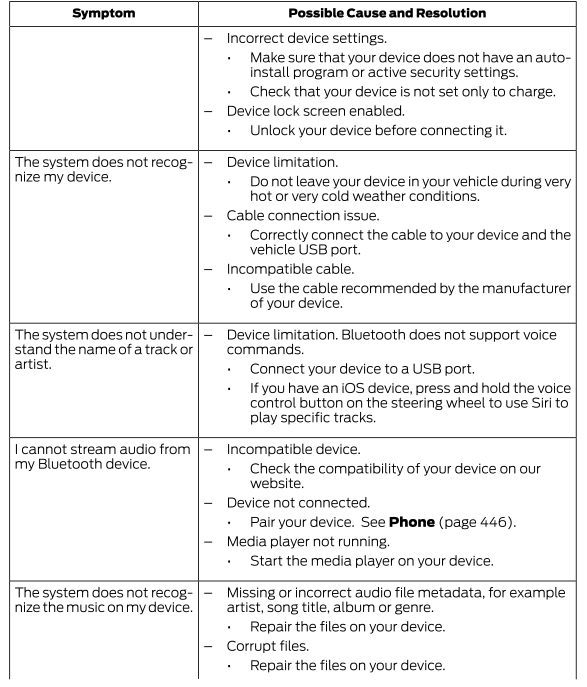
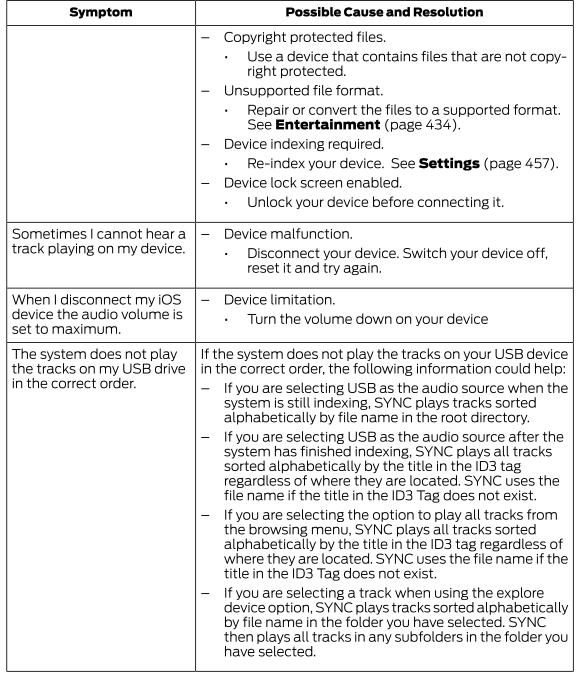
Phone
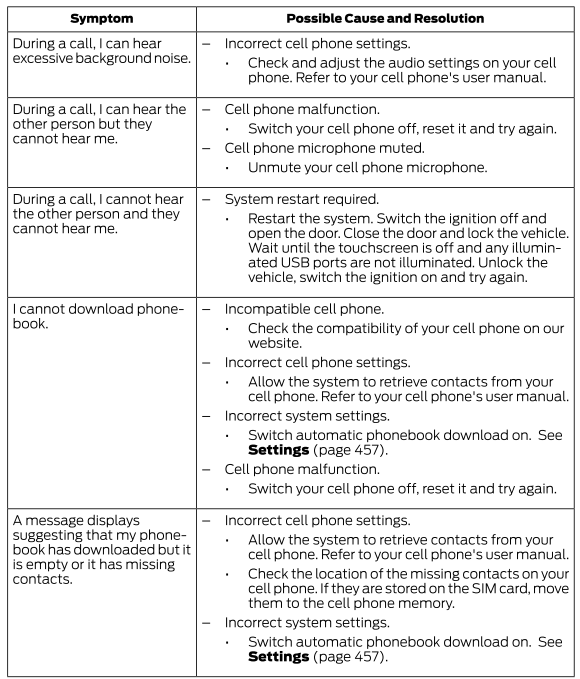
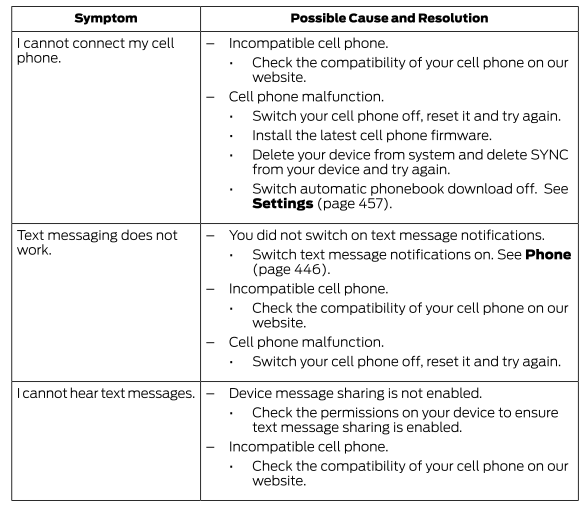
Navigation (If Equipped)
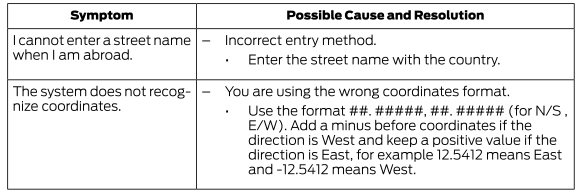
Apps
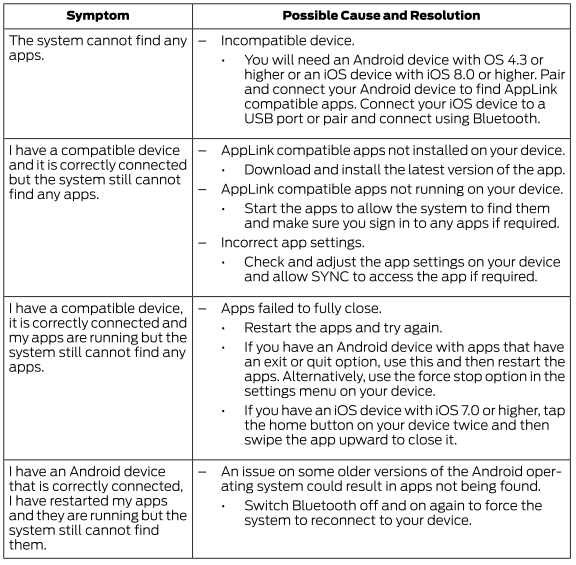
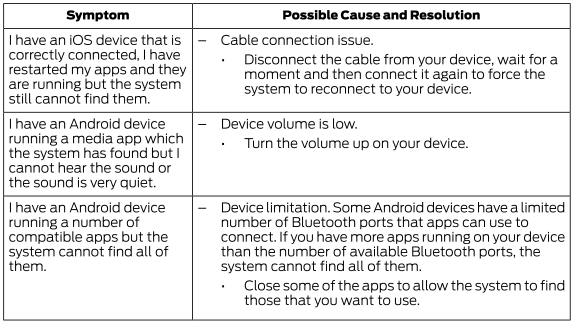
Wi-Fi Connectivity
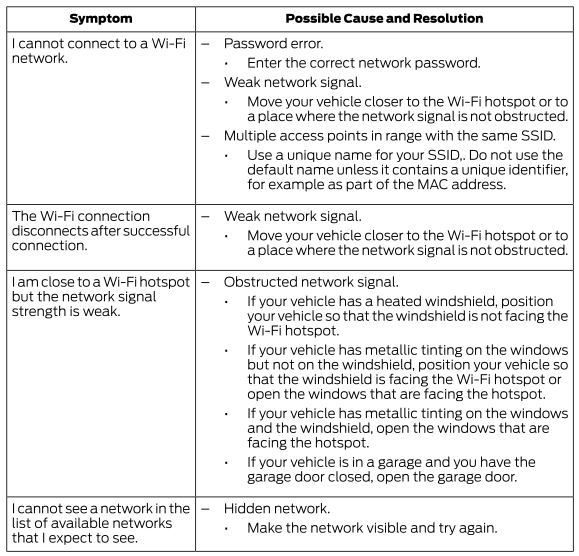
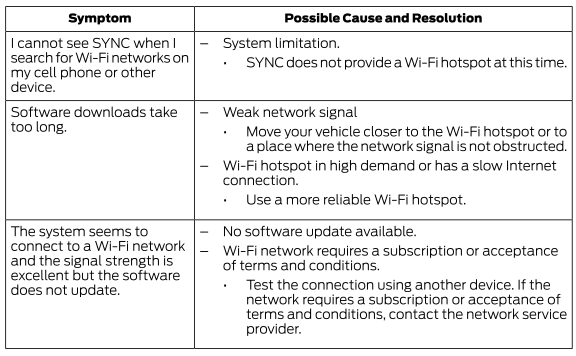
Personal Profiles (If Equipped)
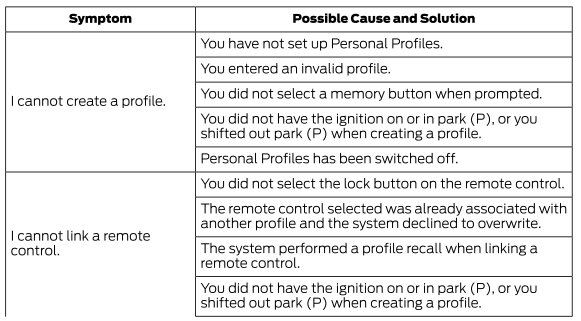
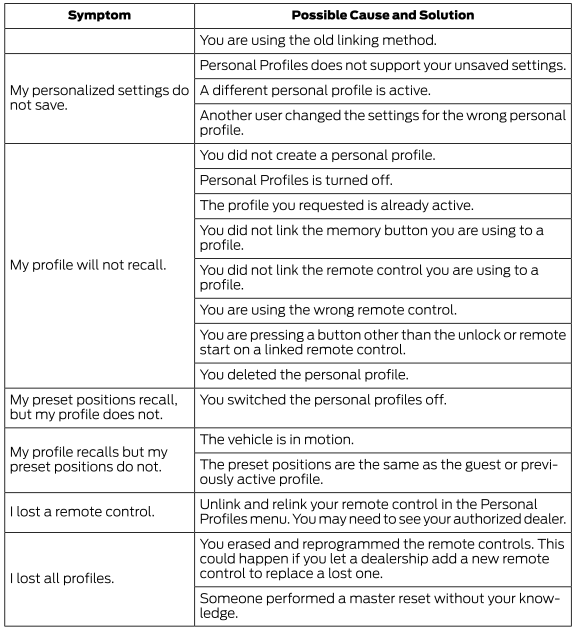
Resetting the System
- Simultaneously press and hold the seek up and the audio unit power buttons until the screen goes black.
- Wait three minutes to allow the system to complete the reset.
- Press the audio unit power button to switch the system on.
Note: You can reset the system to restore functionality that has stopped working. The system reset is designed to restore functionality and not delete any data that you have stored.
Additional Information and Assistance
For additional information and assistance, we recommend that you contact an authorized dealer or refer to our website.
 Settings
Settings
Press the button to enter the settings
menu.
Once you select a tile, press the
button next to a menu item to view an explanation of the feature or setting...
 Accessories
Accessories
For a complete listing of the accessories that are available for your vehicle,
please contact your authorized dealer or visit the online store web site:
Web Address (United States)
www...
Other information:
Ford Explorer 2020-2025 Service Manual: General Procedures - Transmission Fluid Drain and Refill
Special Tool(s) / General Equipment 307-570Tube, Transmission FillTKIT-2006U-F/FMTKIT-2006U-FLM/LMTKIT-2006U-ROW1TKIT-2006U-ROW2 Fluid Suction Gun Universal Fluid Dispenser Materials Name Specification Motorcraft® MERCON® ULV Automatic Transmission FluidXT-12-QULV WSS-M2C949-A, MERCON® ULV Draining NOTE: It is not necessary to remove the tra..
Ford Explorer 2020-2025 Owners Manual: USB Ports
The USB ports are in the center console or behind a small access door in the instrument panel. This feature allows you to plug in USB media devices, memory sticks, flash drives or thumb drives, and charge devices if they support this feature. Select this option to play audio from your USB device...
Categories
- Manuals Home
- 6th Generation Explorer Owners Manual
- 6th Generation Explorer Service Manual
- General Procedures - Transmission Fluid Drain and Refill
- Using Tether Straps
- General Procedures - Rear Camber Adjustment
- New on site
- Most important about car
Gauges
4 Inch Display
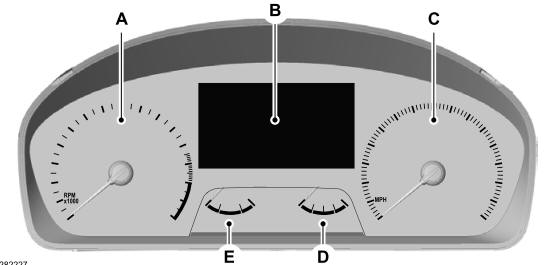
A - Tachometer.
B - Information display.
C - Speedometer.
D - Fuel gauge.
E - Engine coolant temperature gauge.
Copyright © 2025 www.foexplorer.com
