Ford Explorer: SYNC™ 3 / Entertainment
Ford Explorer 2020-2025 Owners Manual / SYNC™ 3 / Entertainment

A Audio source. Select to choose a different audio source.
B Presets. Swipe left to view more presets.
You can access these options using the touchscreen or voice commands.
Sources Press this button to select the source of media you want to listen to.
https://magicaliptv.com/iptv-free-trials/
1 This feature may not be available in all markets and requires an active subscription.
 Using Voice Recognition
Using Voice Recognition
The system allows you to interact with the entertainment, information and communication
systems on your vehicle using voice commands. This allows you to keep your hands
on the steering wheel and f..
 AM/FM Radio
AM/FM Radio
Tuning a Station
You can use the tune or seek controls on the radio bezel to select a station.
To tune a station using the touchscreen, select:
A pop up appears, allowing you to type in the frequ..
Other information:
Ford Explorer 2020-2025 Service Manual: Removal and Installation - Passenger Temperature Door Actuator
Removal Remove the glove compartment. Refer to: Glove Compartment (501-12 Instrument Panel and Console, Removal and Installation). Remove the screws and the passenger tempreature door actuator. Disconnect the electrical connector...
Ford Explorer 2020-2025 Service Manual: Removal and Installation - Front Door Glass Top Run
Removal NOTE: LH (left-hand) side shown, RH (right-hand) side similar. NOTE: Removal steps in this procedure may contain installation details. Remove the front door window glass. Refer to: Front Door Window Glass (501-11 Glass, Frames and Mechanisms, Removal and Installation)...
Categories
- Manuals Home
- 6th Generation Explorer Owners Manual
- 6th Generation Explorer Service Manual
- Engine - 2.3L EcoBoost (201kW/273PS)
- Body and Paint
- Body and Paint
- New on site
- Most important about car
Gauges
4 Inch Display
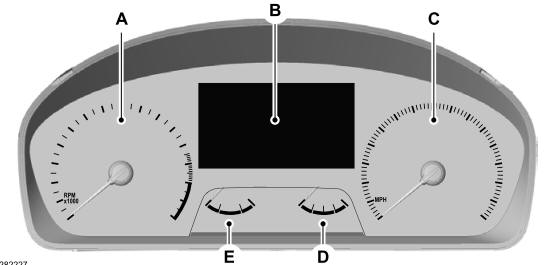
A - Tachometer.
B - Information display.
C - Speedometer.
D - Fuel gauge.
E - Engine coolant temperature gauge.
Copyright © 2025 www.foexplorer.com
