Ford Explorer: Information and Entertainment System - General Information - Vehicles With: SYNC 3 / General Procedures - Bezel Diagnostics
Ford Explorer 2020-2025 Service Manual / Electrical / Information and Entertainment Systems / Information and Entertainment System - General Information - Vehicles With: SYNC 3 / General Procedures - Bezel Diagnostics
Check
NOTE: If there is a concern with one of the following components and Bezel Diagnostics cannot be accessed, obtain the module part number by referencing the label attached to the module.
- Inoperative ACM
- Inoperative (blank or does not power on) display unit (non-touchscreen display or touchscreen display)
- Inoperative FCIM or radio control panel
- Inoperative steering wheel switch
-
Ignition ON.
-
Operate the audio system in AM/ FM mode.
NOTE: It may take up to 20 seconds for the system to enter bezel diagnostics mode.
For vehicles with SYNC For vehicles with a CD player integrated into the ACM, simultaneously press and hold the FCIM EJECT and the SEEK UP buttons until the bezel diagnostics mode is entered. If supported, the Speaker Walk-Around Test begins and the display indicates each speaker as it is tested. For vehicles without CD player integrated into the ACM, simultaneously press and hold the steering wheel SEEK UP and the FCIM SEEK UP buttons until the bezel diagnostics mode is entered. If supported, the Speaker Walk-Around Test begins and the display indicates each speaker as it is tested. For vehicles without SYNC Simultaneously press and hold the FCIM POWER ON and the SEEK DOWN buttons until the bezel diagnostics mode is entered. If supported, the Speaker Walk-Around Test begins and the display indicates each speaker as it is tested.
-
NOTE: Some selections listed below may not be available for the vehicle being tested. Selections are vehicle and option dependent.
Once the Speaker Walk-Around Test (All Speaker Test) is complete, the following information is available:Vehicles with SYNC
Menu Submenu APIM Diagnostics Part Numbers Software Versions Configuration Status Location Information Tones Test Touchscreen Activation Test Display Test Pattern RGB Pixel Test IVSU Versions Exit Diagnostics AHU Diagnostics (AHU refers to the ACM) AHU Part Numbers (also displays Sirius ESN) Radio Signal Strength Speaker Walk-Around Test Active (if not equipped with DSP) Exit Diagnostics DSP Diagnostics DSP Part Numbers Speaker Walk-Around Test Active Exit Diagnostics EFP Diagnostics (EFP refers to the FCIM that communicates on the CAN) EFP Part Numbers Exit Diagnostics ICP Diagnostics (ICP refers to the radio control panel/FCIM that communicates on the LIN) ICP Part Numbers Exit Diagnostics SDM Diagnostics (SDM refers to the display unit) SDM Part Numbers Exit Diagnostics
Vehicles without SYNC
Menu Submenu CHR Diagnostics (CHR refers to the ACM) CHR Part Numbers / Sirius ESN Radio Signal Strength Speaker Walk-Around Test Exit Diagnostics
-
To exit the bezel diagnostics, press the on/off button or select "Exit Diagnostics.”
 Diagnosis and Testing - Information and Entertainment System - Vehicles With: SYNC 3
Diagnosis and Testing - Information and Entertainment System - Vehicles With: SYNC 3
Diagnostic Trouble Code (DTC) Chart
Diagnostics in this manual assume a certain skill level and knowledge of Ford-specific diagnostic practices. REFER to: Diagnostic Methods (100-00 General Informati..
 General Procedures - SYNC Module [APIM] Programming
General Procedures - SYNC Module [APIM] Programming
Programming
NOTE:
If a new APIM is being installed, install the new APIM before carrying out the following procedure.
If replacing the APIM do not connect the new APIM to a Wi-Fi networ..
Other information:
Ford Explorer 2020-2025 Owners Manual: Replacing the Battery
Note: Refer to local regulations when disposing of transmitter batteries. Note: Do not wipe off any grease on the battery terminals or on the back surface of the circuit board. Note: Replacing the battery does not erase the programmed key from your vehicle...
Ford Explorer 2020-2025 Service Manual: General Procedures - Seatbelt Tongue Rotated On Belt
Adjustment NOTE: Typical seatbelt tongue shown, others similar. Fold the seatbelt as indicated. Feed the folded portion of the seatbelt into the seatbelt tongue. Pull the seatbelt through the seatbelt tongue to remove the twist in the seatbelt...
Categories
- Manuals Home
- 6th Generation Explorer Owners Manual
- 6th Generation Explorer Service Manual
- Removal and Installation - Front Halfshaft Speed Sensor
- Removal and Installation - Liftgate Trim Panel
- Description and Operation - Identification Codes
- New on site
- Most important about car
Windshield Wipers
 Push the lever up or down to operate
the windshield wipers.
Push the lever up or down to operate
the windshield wipers.
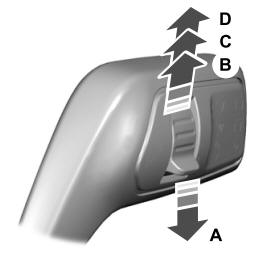
A - Single wipe.
Copyright © 2025 www.foexplorer.com
