Ford Explorer: Adaptive Cruise Control / Switching From Adaptive Cruise Control to Cruise Control
Ford Explorer 2020-2025 Owners Manual / Adaptive Cruise Control / Switching From Adaptive Cruise Control to Cruise Control
WARNING: Normal cruise control will not brake when your vehicle is approaching slower vehicles. Always be aware of which mode you have selected and apply the brakes when necessary.
Use the touchscreen to select the following:
Select Settings. See Settings.
Select Driver Assist..
https://magicaliptv.com/iptv-free-trials/Select Cruise Control.
 The cruise control indicator replaces
the adaptive cruise control indicator if you select normal cruise control. The gap
setting does not display, and the system does not respond to lead vehicles. Automatic
braking remains active to maintain set speed. The system remembers the last setting
when you start your vehicle.
The cruise control indicator replaces
the adaptive cruise control indicator if you select normal cruise control. The gap
setting does not display, and the system does not respond to lead vehicles. Automatic
braking remains active to maintain set speed. The system remembers the last setting
when you start your vehicle.
 Adaptive Cruise Control Indicators - Vehicles With: Intelligent Adaptive Cruise
Control
Adaptive Cruise Control Indicators - Vehicles With: Intelligent Adaptive Cruise
Control
A bracket appears around the set speed and the detected speed limit sign in the
information display.
System Warnings
If the set speed is increased beyond the speed limit or speed limit plus a po..
 Switching Lane Centering On and Off
Switching Lane Centering On and Off
The cruise controls are on the steering wheel. See Cruise Control.
Press the button.
The indicator appears in the information display. When the system is on, the
color of the indicator changes to..
Other information:
Ford Explorer 2020-2025 Owners Manual: Sitting in the Correct Position
WARNING: Sitting improperly, out of position or with the seatback reclined too far can take weight off the seat cushion and affect the decision of the passenger sensing system, resulting in serious injury or death in the event of a crash. Always sit upright against your seat back, with your feet on the floor...
Ford Explorer 2020-2025 Service Manual: Removal and Installation - Wheel and Tire
Materials Name Specification Motorcraft® High Temperature Nickel Anti-Seize LubricantXL-2 - Motorcraft® Wheel and Tire CleanerZC-37-A - Removal With the vehicle in NEUTRAL, position it on a hoist. Refer to: Jacking and Lifting - Overview (100-02 Jacking and Lifting, Description and Operation)...
Categories
- Manuals Home
- 6th Generation Explorer Owners Manual
- 6th Generation Explorer Service Manual
- Removal and Installation - All-Wheel Drive (AWD) Module
- Description and Operation - Jacking and Lifting - Overview
- Auxiliary Power Points
- New on site
- Most important about car
Gauges
4 Inch Display
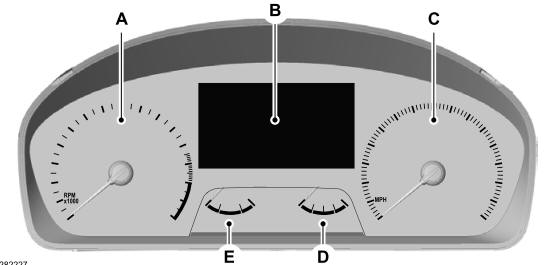
A - Tachometer.
B - Information display.
C - Speedometer.
D - Fuel gauge.
E - Engine coolant temperature gauge.
Copyright © 2025 www.foexplorer.com
