Ford Explorer: Module Configuration / Description and Operation - Module Configuration - System Operation and Component Description
System Operation
Programmable Module Installation (PMI)
PMI is a diagnostic scan tool process which configures settings in a new module. Data used for the PMI process is automatically downloaded from the original module and stored when a diagnostic scan tool session is started. If this data cannot be retrieved from the module being replaced, the diagnostic scan tool may prompt for As-Built data entry or display a list of parameter values that need to be manually selected. Some modules are reprogrammed during PMI when a strategy/calibration update is available.
It is important that the diagnostic scan tool identifies the vehicle and obtains configuration data prior to removing any modules. The new module must be able to communicate with the diagnostic scan tool in order to carry out PMI.
Module Reprogramming
Module reprogramming (also referred to as flashing) is a diagnostic scan tool process which updates the strategy/calibration in a module. Reprogramming a module with the same level of software does not improve module operation or repair a hardware failure. Module reprogramming is automatically carried out during PMI when a later strategy/calibration is available.
Limit module reprogramming to circumstances where a published TSB, GSB, SSM or FSA recommends doing so.
A module cannot communicate with other modules on the communication network while being reprogrammed. After the reprogramming process, clear any network communication Diagnostic Trouble Codes (DTCs) which may have been set in other modules.
Some modules are reprogrammed in coordination with other modules.
Programmable Parameters
Programmable parameters are customer preference items that may be modified by the dealer via the diagnostic scan tool, or in some cases, modified by the customer following a procedure listed in the Owner's Literature. While many configuration options may exist for a module, only a few of these options are programmable parameters. Some parameters must be changed in multiple modules at the same time.
Adaptive Learning and Calibration
Some modules require a separate learning procedure be carried out if replaced as part of a repair procedure. For adaptive learning and calibration instructions, refer to the specific module removal and installation procedures.
Vehicle Identification (VID) Block
Vehicle identification block commonly stores powertrain configuration items such as VIN, tire size, axle ratio, and whether or not the vehicle is equipped with cruise control. The vehicle identification block is programmed as part of the PMI, As-Built or Programmable Parameter routines. The vehicle identification block does not have its own programming procedure.
As-Built Data
As-Built data is a VIN-specific module configuration record. During vehicle build, the configuration from all modules is downloaded and stored in the As-Built database. As-Built data does not reflect customer preference items that have been changed from the default state. These items need to be changed using programmable parameters after the module is configured.
It is not necessary to obtain As-Built data unless directed to do so by the diagnostic scan tool. This data may be accessed from the PTS web site.
Module Configuration and Parameter Chart
The chart describes specific module configuration information:
| Module Name | Module Address | Programmable Module Installation (PMI) Available | Reprogram/Flash Capable | Requires Adaptive Learning or Calibration | Available Programmable Parameters |
|---|---|---|---|---|---|
| ABS module | 760 | Yes | Yes |
|
None |
| ACCM | 7C7 | No | No | No | None |
| ACM | 727 | Yes | Yes | No | None |
| APIM | 7D0 | Yes | Yes | No |
|
| ATCM | 792 | No | No | No | None |
| AWD module | 703 | No | No | No | None |
| BCM | 726 | Yes | Yes | No |
|
| BCMC [ BJB] | 6F0 | Yes | Yes | No | None |
| BECM | 7E4 | Yes | Yes | No | None |
| CCM | 764 | Yes | No | No | None |
| DCDC | 746 | No | No | No | None |
| DDM | 740 | Yes | Yes |
|
None |
| DSM | 744 | Yes | No | No | None |
| DSP | 783 | Yes | No | No | None |
| GSM | 732 | No | No | No | None |
| GWM | 716 | Yes | Yes | No | None |
| HCM | 734 | Yes | No |
|
None |
| HVAC module | 733 | Yes | Yes | No | None |
| IPC | 720 | Yes | Yes | No |
|
| IPMA | 706 | Yes | Yes |
|
None |
| IPMB | 7B1 | Yes | No |
|
None |
| OCS | 765 | No | No |
|
None |
| PACM | 750 | No | No | No | None |
| PAM | 736 | Yes | Yes | No | None |
| PCM | 7E0 | Yes | Yes | No | None |
| PDM | 741 | Yes | Yes |
|
None |
| PSCM | 730 | Yes | Yes | No | None |
| RCM | 737 | Yes | Yes | No | None |
| RHVAC module | 785 | No | No | No | None |
| RGTM | 775 | Yes | Yes | No | None |
| RTM | 751 | Yes | Yes | No | None |
| SOBDM (Battery Charging Control Module [BCCM]) | 7E2 | Yes | Yes | No | None |
| SOBDMC | 7E6 | Yes | Yes | No | None |
| SCMG | 712 | Yes | No | No | None |
| SCMH | 713 | Yes | No | No | None |
| SCMJ | 787 | Yes | No |
|
None |
| SCCM | 724 | Yes | Yes | No | None |
| SODL | 7C4 | Yes | Yes | No |
|
| SODR | 7C6 | Yes | Yes | No |
|
| TCU | 754 | Yes | No | No | None |
| TRM | 791 | Yes | Yes | No | None |
| WACM | 725 | Yes | No | No | None |
 General Procedures - Module Programming
General Procedures - Module Programming
Check
NOTE:
Perform the following pre-checks to make sure module programming completes without errors.
Start the programming session in KOEO...
Other information:
Ford Explorer 2020-2025 Service Manual: Removal and Installation - Roof Opening Panel Glass
Removal NOTE: Removal steps in this procedure may contain installation details. NOTE: This procedure is for the sliding glass panel only. Open the roof opening panel shield. On both sides. Detach the top portion of the roof opening panel blind and fold it down to get access to the roof opening panel glass retainers...
Ford Explorer 2020-2025 Service Manual: Removal and Installation - Steering Column Shrouds
Special Tool(s) / General Equipment Flat Headed Screw Driver Interior Trim Remover Removal All vehicles Fully extend and lower the steering column. Release the upper gap hider from the IPC and position aside...
Categories
- Manuals Home
- 6th Generation Explorer Owners Manual
- 6th Generation Explorer Service Manual
- Description and Operation - Identification Codes
- Auxiliary Power Points
- Removal and Installation - All-Wheel Drive (AWD) Module
- New on site
- Most important about car
Windshield Wipers
 Push the lever up or down to operate
the windshield wipers.
Push the lever up or down to operate
the windshield wipers.
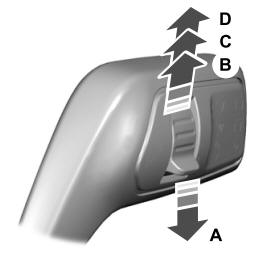
A - Single wipe.

