Ford Explorer: Information and Entertainment System - General Information - Vehicles Without: SYNC 3 / Removal and Installation - Media Hub
Ford Explorer 2020-2025 Service Manual / Electrical / Information and Entertainment Systems / Information and Entertainment System - General Information - Vehicles Without: SYNC 3 / Removal and Installation - Media Hub
Special Tool(s) / General Equipment
| Interior Trim Remover |
Removal
-
Using a non marring tool position the USB hub out.
Use the General Equipment: Interior Trim Remover
.jpg) |
-
Separate the USB connector and remove the USB bezel.
.jpg) |
Installation
-
To install, reverse the removal procedure.
 Removal and Installation - Low Voltage Differential Signalling (LVDS) Cable
Removal and Installation - Low Voltage Differential Signalling (LVDS) Cable
Special Tool(s) /
General Equipment
Interior Trim Remover
Removal
NOTE:
Removal steps in this procedure may contain installation details...
 Removal and Installation - Rear Door Speaker
Removal and Installation - Rear Door Speaker
Removal
NOTE:
Removal steps in this procedure may contain installation details.
Remove the rear door trim panel.
Refer to: Rear Door Trim Panel (501-05 Interior Trim and Ornamentation, Re..
Other information:
Ford Explorer 2020-2025 Service Manual: Removal and Installation - Second Row Seatbelt Retractor and Pretensioner
Removal WARNING: The following procedure prescribes critical repair steps required for correct restraint system operation during a crash. Follow all notes and steps carefully. Failure to follow step instructions may result in incorrect operation of the restraint system and increases the risk of serious personal injury or death in a crash...
Ford Explorer 2020-2025 Service Manual: Removal and Installation - Oil Cooler
Special Tool(s) / General Equipment Hose Clamp Remover/Installer Locking Pliers Removal NOTE: During engine repair procedures, cleanliness is extremely important. Any foreign material (including any material created while cleaning gasket surfaces) that enters the oil passages, coolant passages or the oil pan can cause engine failure...
Categories
- Manuals Home
- 6th Generation Explorer Owners Manual
- 6th Generation Explorer Service Manual
- General Procedures - Transmission Fluid Drain and Refill
- Removal and Installation - Liftgate Trim Panel
- Electric Parking Brake
- New on site
- Most important about car
Gauges
4 Inch Display
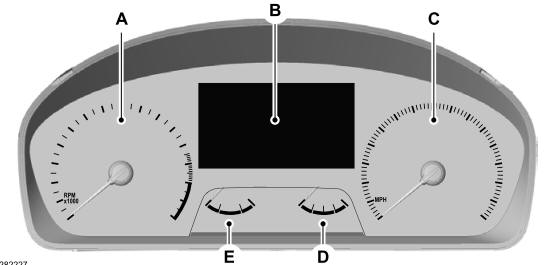
A - Tachometer.
B - Information display.
C - Speedometer.
D - Fuel gauge.
E - Engine coolant temperature gauge.
Copyright © 2025 www.foexplorer.com
